I have Azure Function app that I was able to debug previously but now it would not trigger when I start it in Visual Studio debug mode. Function looks like this:
public static void RunDownloadTask([TimerTrigger("0 */30 * * * *")] TimerInfo timerInfo, TextWriter log)
{...}
When I started in debug in Visual studio I used to get output like the following, but now I only get the first two lines of message in console. The rest "The next 5 occurrences ..." does not show up, and the function never gets triggered. Has anyone experienced something like this and know how to fix it? Looks like the instances I deployed to Azure App Service continue to work, but I don't know why I can't run this in debug mode locally anymore.
Found the following functions:
ChaseFTPDownloader.Functions.RunDownloadTask
The next 5 occurrences of the schedule will be:
10/5/2020 4:30:00 PM
10/5/2020 5:00:00 PM
...