I have data as like this
data1 data2 data3 data78 data89
10 47 85 52 78
8 78 22 4
4 44 44 5
77 77 3
11 7
and I need to plot x axis as positions(1-5) and y axis as the counts.. example (I did it on excel)

I want to do it the same in R .I tried with line function and it shows error as like this "Error in structure(.Call(C_tukeyline, as.double(xy$x[ok]), as.double(xy$y[ok]), : insufficient observations"