This is my first Spring Boot project. I Installed Spring Tool Suite IDE and when I try to create a new project! I Get these errors (as you can see on the GIF)
I tried with Java8 and Java11 and I still get the error.
The stack trace of the error:
ArtifactTransferException: Failure to transfer org.codehaus.plexus:plexus-utils:pom:3.1.0 from https://repo.maven.apache.org/maven2 was cached in the local repository, resolution will not be reattempted until the update interval of central has elapsed or updates are forced. Original error: Could not transfer artifact org.codehaus.plexus:plexus-utils:pom:3.1.0 from/to central (https://repo.maven.apache.org/maven2): repo.maven.apache.org
I did cd %userprofile%\.m2\repository on the cmd and then I did start . to open the folder, then I manually deleted the cache.
That solved the 4 errors above. But I got 2 new warnings: Description Resource Path Location Type First warning:
Build path specifies execution environment JavaSE-11. There are no JREs installed in the workspace that are strictly compatible with this environment.
Second warning:
The compiler compliance specified is 11 but a JRE 14 is used produits
When I open File-> Properties I got this :