I noticed that the focus rectangle has changed in one of our legacy app when it works in Windows 10. It turned out that there are other old-style Microsoft apps in which we see the same effect - for example, in HTML Help Workshop. The focus rectangle must be a dotted rectangle consisting of alternating black and white dots, but we see a 2-pixel rectangle blended with the selection that looks like a red-orange rectangle:
The problem appears only on 2 computers with Windows 10, version 1909. One of them is the Pro edition, the other is the Home edition.
The focus rectangle is drawn in our app with the WinAPI DrawFocusRect function. The documentation for the DrawFocusRect function states the following:
Windows XP: The focus rectangle can now be thicker than 1 pixel, so it is more visible for high-resolution, high-density displays and accessibility needs.
But this does not help to understand why the problem occurs only on those 2 computers. They are equipped with normal 96dpi displays, and as I know, no accessibility options are turned on in them.
What it could be and how to fix the drawing of focus rectangle to see the traditional 1-pixel black/white dotted rectangle?
If it helps, here is an example of code used to draw the focus rectangle in our VB6 app:
Dim hBrBlack As Long
hBrBlack = CreateSolidBrush(vbBlack)
FrameRect hMemDC, rcFocusRect, hBrBlack
DeleteObject hBrBlack
SetBkColor hMemDC, lColor1
SetTextColor hMemDC, lColor2
DrawFocusRect hMemDC, rcFocusRect