I am trying to create a serverless React app to make recommendations by processing some data from Spotify's API. I am using spotify web api js as a wrapper to make the API calls. My problem is that one of the results I get from my functions appears when I call console.log on it, but not when I pass it to another function. Here's the code for the submit handler on my page:
handleSubmit(e) {
e.preventDefault();
this.setState({recOutput: {}});
spotify.setAccessToken(this.props.vars.token);
spotify.searchArtists(this.state.artist)
.then(res => this.getRecs(res))
.then(output => this.processResults(output))
.then(processed => this.setState({resultReceived: true, recOutput: processed}))
.catch(err => this.handleError(err));
}/**
* Gets recommendations for a specific artist and outputs recOutput value in redux store
* @param {string} name The name of the artist
* @return Promise with output
* TODO: catch errors again lol
* /
**/
async getRecs(name) {
const MAX_SONGS = 50;
var output = {};
spotify.searchPlaylists(name, {limit: 1})
.then(searchTotal => {spotify.searchPlaylists(name, {limit: 50, offset: Math.floor(Math.random() * (searchTotal.playlists.total/50))}).then(
res => {
for (let i of res.playlists.items) {
spotify.getPlaylistTracks(i.id).then(
pt => {
let curSongs = 0;
if (pt == undefined) {
return;
}
for (let track of pt.items) {
if (curSongs > MAX_SONGS) break;
if (track.track != null
&& track.track.artists[0].name !== name
&& track.track.artists[0].name !== "") {
if (track.track.artists[0].name in output) {
output[track.track.artists[0].name]++;
} else {
output[track.track.artists[0].name] = 1;
}
}
curSongs++;
}
})
}
}
)
}).catch(err => this.handleError(err));
return output;
}
/**
* Processes results from our query to spotify, removing entries beyond a certain threshhold then sorting the object.
* @return Promise for updated results update
*/
async processResults(input) {
debugger;
let processed = {};
for (let key in input) {
console.log(key);
if (input[key]> 10) {
processed.key = input.key;
}
}
return processed;
}My problem is that when I call .then(output => this.processResults(output)), the process method receives an empty output in the debugger, but when I call .then(output => console.log(output)), I see the expected output for the function.