This is mostly a Unicode problem, not an HTML one. You need to use non-breaking hyphens (‑, U+2011) instead of a normal hyphens:
<p>This-is-a-really-long-sentence-separated-by-breaking-hyphens-that-will-be-split-among-various-lines.</p>
<p>This‑is‑a‑really‑long‑sentence‑separated‑by‑non‑breaking‑hyphens‑that‑won't‑be‑split‑among‑various‑lines.</p>
This is useful for making sure hyphenated words are never broken between two lines.
If you don't want wrapping at all, use white-space: nowrap;, as Ori Drori's answer suggests.
p {
white-space: nowrap;
}
<p>This is a really long sentence separated by breaking (normal) spaces that won't be split among various lines because <code>white-space: nowrap;</code> is being used.</p>