I am trying to make sprites appear as images in my pygame code. Here is one of the sprites:
class Enemy(pygame.sprite.Sprite):
def __init__(self):
super(Enemy, self).__init__()
self.surf = pygame.Surface((20, 10))
self.surf = pygame.image.load("Rocket 1.png").convert()
self.rect = self.surf.get_rect(
center=(
random.randint(SCREEN_WIDTH + 20, SCREEN_WIDTH + 100),
random.randint(0, SCREEN_HEIGHT),
)
)
self.speed = random.randint(5, 10)
def update(self):
self.rect.move_ip(-self.speed, 0)
if self.rect.right < 0:
global score
score += 1
self.kill()
It works, but the image displays with a black background. Here is the image:
 As you can see, the image has no background, but when I run my code, it still displays it as having a black background.
As you can see, the image has no background, but when I run my code, it still displays it as having a black background.