I am trying to add rounded corners to my bottom navigation and i have tried changing widths and heights but its not working. I am using Relative layout with width set to 'fill_parent' and height set to 'warp_content' I have two icons login and register and i want the whole of the navigation to have rounded corners. I am using Material Design bottom navigation:
<com.google.android.material.bottomnavigation.BottomNavigationView
android:layout_width="fill_parent"
android:layout_height="wrap_content"
android:id="@+id/botttom_navigation"
app:itemBackground="@android:color/darker_gray"
app:itemTextColor="@drawable/selector"
app:itemIconTint="@drawable/selector"
android:layout_alignParentBottom="true"
app:menu="@menu/menu_navigation"/>
This is how it is looking
I want it to have rounded corners like this. Not float but the corners