I am using JSR223 Sampler and I want to start calculating time after url load so my code as below :
**
import org.openqa.selenium.WebDriver;
import org.openqa.selenium.firefox.FirefoxDriver;
import org.openqa.selenium.firefox.FirefoxOptions;
import org.openqa.selenium.By;
import org.openqa.selenium.support.ui.ExpectedConditions;
import org.openqa.selenium.support.ui.WebDriverWait;
System.setProperty("webdriver.gecko.driver","/Users/geckodriver");
FirefoxOptions options = new FirefoxOptions().setAcceptInsecureCerts(true);
options.addArguments("--headless");
WebDriver driver = new FirefoxDriver(options);
def wait = new WebDriverWait(driver, 20);
driver.get('https://google.com/');
WDS.sampleResult.sampleStart();
wait.until(ExpectedConditions.visibilityOfElementLocated(By.xpath(".//input[@name='q']")));
WDS.sampleResult.sampleEnd();
**