I have a dataset with 50 thousand rows of text. I want to find which rows have words with accented character and print top 10 rows.
I found this solution but still not able to do it. I'm still new using pandas
df = pd.DataFrame([["I love reading book"],
["I'm going to café at 3pm"],
["A façade is exterior of building"]],
columns=['text'])
Expected output:
["I'm going to café at 3pm"],
["A façade is exterior of building"]