I have downloaded a java libary from the internet that I hope to use in my Java project on Eclipse. Unfortunately, I'm not familiar with how to do this. Looking at the downloaded folder, it has a build.xml file. What am I supposed to do with this? Here's a screenshot of the folder:
Sorry, if this is a silly question. I'm really new to Java programming, so if this is a duplicate, I'll gladly mark it as such.