I'm trying to get familiar with Xcode and Swift by writing a simple hello world program that has no UI.
When I create a new empty project in Xcode, there is no Target (scheme?), so I can't build and run. How can I create a target/scheme to satisfy the minimal build requirements? Steps to reproduce:
- Xcode > New > Project > Other > Empty
- code = print ("TEST")
- build/run disabled
Alternatively, when I create a new App project it has UI that I can't seem to ignore. Where can I insert a function and print statement without getting a compile time error?
Steps to reproduce:
- Xcode > New Project > Mac/iOS/TVos/watchOS > App
- Put a print statement virtually anywhere in any file gives a compiler error