I am using angular-auth-oidc-client lib for authenticating my app with keycloak as the identity server.i am able to login into the app however the logout functionality is not working. I've read the docs and am using the same call for logout but it doesn't seem to work. Please help. Thanks in advance.
Here is my config:
{
"sts_server": "http://localhost/auth/realms/test",
"redirect_url": "http://localhost:4200/app/",
"client_id": "test_client",
"response_type": "code",
"scope": "openid profile email",
"post_logout_redirect_uri": "http://localhost:4200/app/#/homepage/",
"startup_route": "/homepage/welcome",
"start_checksession": "true",
"silent_renew": "true",
"silent_renew_url": "assets",
"max_id_token_iat_offset_allowed_in_seconds": "10",
"logLevel": "info",
"forbidden_route": "/unauthorized",
"unauthorized_route": "/unauthorized"
}
My logout method:
logOut() {
this.oidcSecurityService.logoffLocal();
this.oidcSecurityService.logoffAndRevokeTokens();
this.oidcSecurityService.logoff();
// none of the three mentioned above work.
}