I have a project working perfectly. Migrated to androidX and after that I see my annotation processor are not working.
Already done all the package changes mentioned in this link: https://developer.android.com/jetpack/androidx/migrate even used the migration tool.
Followed the steps mentioned by this guy :Annotation processor not working - no files are created Sanity checks will qoute the above: I tried the common solutions:
- remove my project from Android Studio recents
- invalidate cache and restart android studio
- import my project again into android studio (made sure that annotation processing is enabled before)
- Added > apply plugin: 'kotlin-android'
Followed the steps this guy mentioned: Enable Annotation processing for existing projects Android studio 3.3
Looked for examples on annotation processing but all of them are before the androidX upgrade:
- https://medium.com/@robhor/annotation-processing-for-android-b7eda1a41051
- https://medium.com/@aitorvs/annotation-processing-in-android-studio-7042ccb83024
- https://blog.mindorks.com/android-annotation-processing-tutorial-part-1-a-practical-approach
I did notice that the way annotation processors work are slightly different I am using "kapt project(':xx')" instead of "annotationProcessor project(path: ':xxx')"
Any advise I do feel this question is valid even though there are a lot of content out there cannot find anything specific to AndroidX and Annotation processor except this: Migrate annotation processor to androidX and that does not answer the question because I already done the package changes?