I am trying to make a web automation program that opens my school's app. Our school is using Adobe Connect. When I try to open the installed app, it gives me a confirmation alert. Which is not inspectable and can't define any XPath or... So, how can I handle this? I have read many Q\As but I can't manage it. Here is my code:
from selenium import webdriver
import time
url = "http://78.157.45.27/eleven203/?OWASP_CSRFTOKEN=edd648edd5" \
"e9bf51c3196210963bd5470d6c7af82e0ec636789dfafe5fc558dc&proto=true"
browser = webdriver.Chrome()
page = browser.get(url)
time.sleep(1)
my_user_name = "***"
my_password = "***"
time.sleep(1)
user_name = browser.find_element_by_id(id_="name")
password = browser.find_element_by_id(id_="pwd")
submit_button = browser.find_element_by_id(id_="login-button")
time.sleep(1)
user_name.click()
user_name.clear()
user_name.send_keys(my_user_name)
password.click()
password.clear()
password.send_keys(my_password)
submit_button.click()
time.sleep(5)
And here is the solution I tested from other questions but not worked(attach it at the end of the code above):
ale = browser.switch_to.alert()
ale.accept()
The error message:
selenium.common.exceptions.NoAlertPresentException: Message: no such alert
I also added the confirmation alert, for your ease.