This should explain what I mean: https://jsfiddle.net/cucocreative/5w1nmeoq/13/
when the h1 wraps onto 2 lines the container doesn't reduce in size as expected. As you can see (after reducing the width of the browser) when it wraps onto 2 lines, after the last word on line 1 there is a gap - in image below marked in red
code sample to demonstrate the issue:
body {
margin: 0;
padding: 0;
}
.tagline {
margin: 0;
width: fit-content;
margin-right: 10px;
}
.blackBlock {
background-color: #000;
padding: 20px 40px;
margin: 0;
}
h1 {
color: #fff;
background-color: pink;
}<div class="tagline">
<div class="blackBlock">
<h1>Porta Ridiculus Elit Lorem</h1>
</div>
</div>how do i get it so it does this instead?
So as width:min-content does it - but without the side-effect of it reducing the width down the longest word.