In my program, bottom over scroll effect looks bad, so I want to show overscroll effect only at the top.
This is xml file containing the recyclerview.
<RelativeLayout
android:layout_width="match_parent"
android:layout_height="match_parent"
android:clipToPadding="false"
android:clipChildren="false">
<androidx.recyclerview.widget.RecyclerView
android:id="@+id/day_events_view"
android:layout_width="match_parent"
android:layout_height="match_parent"
/>
</RelativeLayout>
When I set attribute android:overScrollMode="never", both top and bottom over scroll effects are not showing.
Can anyone solve this problem?