Here are a few things you could try:
function initMap() {
const uluru = { lat: -25.363, lng: 131.044 };
const map = new google.maps.Map(document.getElementById("map"), {
zoom: 4,
center: uluru,
});
const contentString ="lalala";
const infowindow = new google.maps.InfoWindow({
content: contentString,
});
const infowindow2 = new google.maps.InfoWindow({
content: contentString,
});
const marker = new google.maps.Marker({
position: uluru,
map,
title: "Uluru (Ayers Rock)",
});
const marker2 = new google.maps.Marker({
position: { lat: -20.363, lng: 130.044 },
map,
title: "Uluru (Ayers Rock)",
});
infowindow.open(map, marker);
infowindow2.open(map, marker2);
}
function createMarker() {
var canvas, context;
canvas = document.createElement("canvas");
return canvas.toDataURL();
}
var map = new google.maps.Map(document.getElementById("map_canvas"), {
zoom: 13,
center: new google.maps.LatLng(56.1304, -106.3468),
mapTypeId: google.maps.MapTypeId.ROADMAP
});
var marker = new google.maps.Marker({
position: new google.maps.LatLng(56.1304, -106.3468),
map: map,
icon: {
url: createMarker()
},
label: {
text: 'My Place',
color: '#000',
fontSize: '14px',
fontWeight: 'bold'
}
});
var marker2 = new google.maps.Marker({
position: new google.maps.LatLng(56.1204, -106.3468),
map: map,
icon: {
url: createMarker()
},
label: {
text: 'My Place2',
color: '#000',
fontSize: '14px',
fontWeight: 'bold'
}
});
3. Maybe try geojson, but since geojson only supports point, line and polygon. I'm not sure if there is a way to display text only.