I am having a lot of trouble putting this text blocks inside the image, I would like to put the text where the black arrow is, how could I do it, I would appreciate some help, thanks.
.bloco {
padding-top: 10%;
}
.title {
font-family: 'Sans', sans-serif !important;
font-size: 50px !important;
font-weight: 900 !important;
}
.container-fluid {
width: 30% !important;
}<div class="container">
<div class="bloco">
<center>
<h1 class="title">404</h1>
<img class="img-fluid" src="https://cdn.dribbble.com/users/285475/screenshots/2083086/dribbble_1.gif" />
<h3 style="postion : relative; top: 10%;">Estás Perdido?</h3>
<p>Esta página não existe</p>
<button class="btn-entrar container-fluid" onclick="window.location.href='{{ url()->previous() }}'">Voltar</button>
</center>
</div>
</div>