I need the last sibling to have different styles than the previous, but without it having different markup!
It is like:
div#one .chat-segment .chat-get .chat-start - border-radius left !down! rounded 3 px rest 15px
div#two .chat-segment .chat-get - border-radius left !down! and !top! rounded 3 px rest 15px - 1 sibling
div#three .chat-segment .chat-get - border-radius left !down! and !top! rounded 3 px rest 15px 2 sibling
div#four .chat-segment .chat-get - border-radius left !top! rounded 3 px rest 15px - last sibling
div#five .chat-segment .chat-sent .chat-start - border-radius left !down! rounded 3 px rest 15px
So is there a way to somehow in this case edit the selectors in the tagged place to make that effect?
Visual Representation of proper outcome
What i have so far: (left msgs)
.chat-segment-get {
text-align: left;
position: relative;
margin: 0 2rem 0.5rem 0; }
.chat-segment-get.chat-start .chat-message {
border-bottom-left-radius: 3px; }
.chat-segment-get.chat-start ~ :not(.chat-start) .chat-message {
border-bottom-left-radius: 3px;
border-top-left-radius: 3px; }
.--the one that is need to be last sibling-- {
border-top-left-radius: 3px; }
.chat-segment-get .chat-message {
background: #f1f0f0;
color: rgba(0, 0, 0, 0.8);
text-align: left; }
the same with sent (right msgs)
.chat-segment-sent {
text-align: right;
position: relative;
margin: 0 0 .5rem 3rem; }
.chat-segment-sent.chat-start .chat-message {
border-bottom-right-radius: 3px; }
.chat-segment-sent.chat-start ~ :not(.chat-start) .chat-message {
border-bottom-right-radius: 3px;
border-top-right-radius: 3px; }
.--that one that need to be the last sibling {
border-top-right-radius: 3px; }
.chat-segment-sent .chat-message {
background: #1dc9b7;
color: white;
text-align: left; }
Here's the code for the segment. If this is first msg from the segment from this user, the chat-start is given to the first msg of the left or right.
'<!-- start .chat-segment -->\n' +
'<div id="message_'+ msg['id'] +'" class="chat-segment chat-segment-sent">\n' +
' <div class="chat-message tooltip-appending" data-toggle="tooltip" data-placement="auto" title="" data-original-title="' + msg['createdAt'] + '" data-html="true">\n' +
' <p>\n' +
msg['content'] +
' </p>\n' +
' </div>\n' +
'</div>\n' +
'<!-- end .chat-segment -->' +