What I want to do
I just would like to solve this message
This branch is 2 commits ahead, 13 commits behind master.
Why it happened
I did git pull on my develop branch by mistake. Apparently, I did git commit -m a couple of times after I did that. That's why I'm getting this message.
Detail
I found several solutions about my problem but I cannot tell from which is a right solution to me. I am not familiar with git so I cannot understand what doing git pull on a develop branch caused to my repository.
If it is alright with you, I would like you to tell me how to solve this problem and what is going on my repository.
Thank you very much.
This is the result of my git reflog
25a9c24 (HEAD -> develop, origin/develop) HEAD@{0}: commit: [Add] 進行中の取引一覧ページ追加 #150
1c15093 HEAD@{1}: checkout: moving from master to develop
ad6582f (origin/master, master) HEAD@{2}: pull: Fast-forward
0b4d412 HEAD@{3}: checkout: moving from develop to master
1c15093 HEAD@{4}: commit: [Fix] Request_Deal_TableをDealにも対応できるよう更新
2a0e143 HEAD@{5}: commit: [Update]申請されたリクエスト一覧ページ完成 #149
aabb0e8 HEAD@{6}: commit: [Update] Request_Waitingに画面遷移機能追加
2f82622 HEAD@{7}: checkout: moving from master to develop
0b4d412 HEAD@{8}: pull: Fast-forward
aa9e763 HEAD@{9}: checkout: moving from develop to master
2f82622 HEAD@{10}: commit: [Update] Request_Detail完成 #143
baa5d3f HEAD@{11}: checkout: moving from master to develop
aa9e763 HEAD@{12}: pull: Fast-forward