When you click the textbox I want the user to be able to type letters by setting self.active to True. When you click off the text box I want the player to lose that ability by setting self.active to False. However when I click the text box, self.active becomes true for a split second before becoming False again. How do I fix this?
from pygame import *
init()
screen = display.set_mode((800, 600))
name_font = font.Font(None, 32)
name_text = ''
class Rectangle:
def __init__(self, x, y):
self.active = False
self.x = x
self.y = y
self.text_surface = name_font.render(name_text, True, (255, 255, 255))
self.rect_width = max(140, 10 + self.text_surface.get_width())
self.input_rect = Rect(x, y, self.rect_width, 32)
draw.rect(screen, (0, 0, 0), self.input_rect, 0)
draw.rect(screen, (255, 255, 255), self.input_rect, 2)
self.input_rect.w = self.text_surface.get_width() + 10
screen.blit(self.text_surface, (self.input_rect.x + 5, self.input_rect.y + 5))
def naming(self):
global rect_1
global name_text
if events.type == MOUSEBUTTONDOWN:
if self.input_rect.x + 150 >= mx >= self.input_rect.x - 10:
if self.input_rect.y + 40 >= my >= self.input_rect.y - 10:
self.active = True
if not self.input_rect.x + 150 >= mx >= self.input_rect.x - 10:
if not self.input_rect.y + 40 >= my >= self.input_rect.y - 10:
self.active = False
if self.active:
if events.type == KEYDOWN:
if keys[K_BACKSPACE]:
name_text = name_text[:-1]
screen.fill((0, 0, 0))
rect_1 = Rectangle(200, 200)
else:
name_text += events.unicode
while True:
rect_1 = Rectangle(200, 200)
mx, my = mouse.get_pos()
for events in event.get():
keys = key.get_pressed()
rect_1.naming()
if events.type == QUIT:
quit()
display.update()
time.delay(1)