Memory Management The Memory Management report shows the calls where memory management blocks occurred, along with the total blocking
times of each call stack. Use this information to identify areas that
have excessive paging or garbage collection issues.
Further more
Memory management time
These segments in the timeline are associated with blocking times that
are categorized as Memory Management. This scenario implies that a
thread is blocked by an event that is associated with a memory
management operation such as Paging. During this time, a thread has
been blocked in an API or kernel state that the Concurrency Visualizer
is counting as memory management. These include events such as paging
and memory allocation. Examine the associated call stacks and profile
reports to better understand the underlying reasons for blocks that
are categorized as Memory Management.
Yes, allocating less will likely have a large benefit on your resources and efficiency, but that is almost always the case on hot paths and thrashed applications
Heap allocations and particular Large Object Heap (LOB) allocations are costly, it also creates extra work for your The Garbage Collector and can fragment your memory causing even more inefficiency. The less you allocate, or reuse memory, or use the stack the better you are (in general).
This is also where you would learn to use a good memory profiler and get to know your garbage collector.
On saying that this would not be the only tool you would use to make your application less allocatey. A good memory profiler will go a long way, combined with learning how to read the results and affect changes based on the results.
Creating minimal allocation code is an artform, and one worth your learning
Also as @mjwills pointed out in the comments, you would run any change through your benchmark software as well, removing allocations at the cost of CPU time won't make sense. There are a lot of ways to speed up code, and low allocation is just one of a lot of approaches that may help.
Lastly, I would suggest following Marc Gravell and his blogs as a start (Mr DeAllocation), get to know your Garbage Collector and how the generations wortk, and tools like memory profilers and benchmarkers for performant silky smooth production code