I am using a Mac and have both python 2 and 3 installed. However when I try to run a python 3 script and it says module pandas not found, Then I tried the following commands:
pip3 install pandas AND
python3 -m pip install pandas
However the error remains the same. I tried to look at installed location of pip3 and python3 and something is not right. Below is the image of which -a python and pip. How do I fix it?
The python and pip installed location Image