How can I show the pictures from folder figures in google colab inline in a markdown cell?
I have the following structure of notebooks on my local drive.
figures
- pic1.png
- pic2.png
- ...
Notebook1.ipynb
Notebook2.ipynb
etc.
After opening a Notebook in google colab and uploading the figures folder, I checked that the folder with pictures is actually uploaded. It is.
I then tried the following in a markdown cell:

This apparently doesn't work in google colab.
How did Jake VanderPlas do this here? Apparently he didn't even upload the pictures into a folder "figures" but still uses the following line in markdown
 in the above link (scroll down to see a picture on numpy arrays).
Any help is appreciated!
Thanks!