Specs: Emulator; Nexus 7 (2012) 7.0 800x1280 hdpi; Android 4.4 x86 (Developing an app for an older system)
I'm working on an application and have placed a background image as seen in the picture below. The image has been created to be 800x1280 naturally. Notice the "BOOOYA" text in the bottom left (EDIT: The Booya text was meant to show that positioning something at zero-zero does not place it at the bottom of the screen, but the bottom of the image):
I'm not sure what's happening at the bottom of the screen with the blue bar. I know that it's the Scaffold's background color, but I don't know why it is showing considering I've chosen the background image to be Boxfit.fit. I have tried changing the Boxfit to different options, and that hasn't done anything to change what's occurring in the space below. It just seems to be dead space that I can't affect except for its colour.
Any suggestions on why this is occurring please? Thank you.
@override
Widget build(BuildContext context) {
return GestureDetector(
onTapDown: (TapDownDetails details) => _onTapDown(details),
child: Scaffold(
backgroundColor: Colors.blue,
body: currentLocation != null
? Container(
decoration: BoxDecoration(
image: DecorationImage(
image: AssetImage("lib/pages/assets/images/road_map.png"),
fit: BoxFit.fill,
),
),
child: Stack(
children: <Widget>[
Positioned(
//We have the "?? -100" so we don't get a null error on load
//TODO: the "+3 -4" need to be sorted. Not center without it
//Is this an image problem or a lastTouch problem?
top: (lastTouchLogicalY + 4 - image.width / 2) ?? -100,
left: (lastTouchLogicalX - 3 - image.height / 2) ?? -100,
child: Image.asset(
'lib/pages/assets/images/dot1.png',
),
),
Positioned(
//We have the "?? -100" so we don't get a null error on load
//TODO: the "+3 -4" need to be sorted. Not center without it
//Is this an image problem or a lastTouch problem?
top: currentPositionY - doomGuy.width,
left: currentPositionX - doomGuy.height / 2.5,
child: Image.asset(
'lib/pages/assets/images/doomguy1.png',
),
),
Positioned(
//We have the "?? -100" so we don't get a null error on load
top: textBoxOffsetY ?? -100,
left: textBoxOffsetX ?? -100,
child: Container(
decoration: BoxDecoration(
color: Colors.white,
borderRadius: BorderRadius.all(Radius.circular(10)),
border: Border.all(
color: Colors.black,
width: 2,
)),
child: Padding(
padding: const EdgeInsets.all(8.0),
child: Column(
children: [
Text(
'To Sign: ${distanceToStop.toStringAsFixed(0)}m',
style: TextStyle(
color: Colors.black,
fontSize: 20,
),
),
Text(
'To DoomGuy: ${distanceToDoomGuy.toStringAsFixed(0)}m',
style: TextStyle(
color: Colors.black,
fontSize: 20,
),
),
],
),
),
),
),
Positioned(
left: 0,
bottom: 0,
child: Text("BOOOOYYAAAA"),
),
],
),
)
: Text(
"SPOOOOOOKY!!!",
style: TextStyle(fontSize: 50),
),
),
);
}
}