I have SQL Server 2017 installed on my local computer. It's the only computer I have access to for development. I am working on a database application that runs fast locally but is slow on the client network. Are there software tools that simulate network latency when everything is running on the local computer?
I have tried Clumsy 0.2 and TMnetsim that were recommended in some other articles but they don't seem to have any affect on query performance. I am using the SQL Server Native Client 11.0 ODBC driver from my local application (Microsoft Access). If it is possible to simulate latency against a local SQL Server with free tools like these, can you suggest the correct settings?
I have read the following similar questions but I think they are for LAN simulating WAN, not local simulating WAN.
References:
How do I simulate a low bandwidth, high latency environment?
Network tools that simulate slow network connection
SQL server performance over long distance
Simulating network latency for localhost connection on Windows 7