currently i want to deploy an app on Heroku and my app has 2 running commands like this:
the command npm run devStart is for my server and peerjs --port 3001 is for server API of PeerJs, now i want to deploy my app on Heroku, please give me a step by step guide to deploy it ( i am totally a newbie with heroku)
Thank you so much and have a good day :)