How can I copy multiple cells from one jupyter notebook to another notebook at once, and the cells will not merge after pasting?
I have tried this solution, in which shift+Up/Down are used for selection, cmd⌘+c and cmd⌘+v are used for copying and pasting. However, the cells will merge after pasting.
Is there a way to prevent the cells from merging?