So I'm pretty much new to Java and in one of my university courses, my prof gave us the following instruction:
Download the attached .jar file.
Create a java project in eclipse. It does not matter what is the name of the project.
Right click on the name of the project and select ‘import’
From ‘General’ choose ‘Archive file’ and click next.
Click ‘Browse’ to select the a1.jar file that you have already download.
Click ‘Finish’.
If all the steps were done correctly you should see ‘Assignment1’ under ‘src’ and Junit5 under the project. In case ‘Assignment1’ was not under ‘src’, drag and drop it to the ‘src’ folder.
This instruction is based on Eclipse but I'm using VSCode, so far I've been able to run Java just fine by using the java extension.
I've tried some suggestion from Visual Studio Code, Java Extension, howto add jar to classpath but it just didn't work (basically no Assignment1 under src).
Is there any solution to this problem or should I just simply switch to Eclipse. My Project folder structure