There is no automatic solution. You have to implement the text wrap by yourself and draw the text line by line respectively word by word.
Fortunately PyGame wiki provides a function that for this task. See PyGame wiki Simple Text Wrapping for pygame.
I've extended the function and added an additional argument, which provides left or right aligned text, centered text or even block mode:
textAlignLeft = 0
textAlignRight = 1
textAlignCenter = 2
textAlignBlock = 3
def drawText(surface, text, color, rect, font, align=textAlignLeft, aa=False, bkg=None):
lineSpacing = -2
spaceWidth, fontHeight = font.size(" ")[0], font.size("Tg")[1]
listOfWords = text.split(" ")
if bkg:
imageList = [font.render(word, 1, color, bkg) for word in listOfWords]
for image in imageList: image.set_colorkey(bkg)
else:
imageList = [font.render(word, aa, color) for word in listOfWords]
maxLen = rect[2]
lineLenList = [0]
lineList = [[]]
for image in imageList:
width = image.get_width()
lineLen = lineLenList[-1] + len(lineList[-1]) * spaceWidth + width
if len(lineList[-1]) == 0 or lineLen <= maxLen:
lineLenList[-1] += width
lineList[-1].append(image)
else:
lineLenList.append(width)
lineList.append([image])
lineBottom = rect[1]
lastLine = 0
for lineLen, lineImages in zip(lineLenList, lineList):
lineLeft = rect[0]
if align == textAlignRight:
lineLeft += + rect[2] - lineLen - spaceWidth * (len(lineImages)-1)
elif align == textAlignCenter:
lineLeft += (rect[2] - lineLen - spaceWidth * (len(lineImages)-1)) // 2
elif align == textAlignBlock and len(lineImages) > 1:
spaceWidth = (rect[2] - lineLen) // (len(lineImages)-1)
if lineBottom + fontHeight > rect[1] + rect[3]:
break
lastLine += 1
for i, image in enumerate(lineImages):
x, y = lineLeft + i*spaceWidth, lineBottom
surface.blit(image, (round(x), y))
lineLeft += image.get_width()
lineBottom += fontHeight + lineSpacing
if lastLine < len(lineList):
drawWords = sum([len(lineList[i]) for i in range(lastLine)])
remainingText = ""
for text in listOfWords[drawWords:]: remainingText += text + " "
return remainingText
return ""
Minimal example:  repl.it/@Rabbid76/PyGame-TextWrap
repl.it/@Rabbid76/PyGame-TextWrap

import pygame
pygame.init()
font = pygame.font.SysFont(None, 40)
msg = "Simple function that will draw text and wrap it to fit the rect passed. If there is any text that will not fit into the box, the remaining text will be returned."
textRect = pygame.Rect(100, 100, 300, 300)
window = pygame.display.set_mode((500, 500))
run = True
while run:
for event in pygame.event.get():
if event.type == pygame.QUIT:
run = False
window.fill((255, 255, 255))
pygame.draw.rect(window, (0, 0, 0), textRect, 1)
drawTextRect = textRect.inflate(-5, -5)
drawText(window, msg, (0, 0, 0), drawTextRect, font, textAlignBlock, True)
pygame.display.flip()

 repl.it/@Rabbid76/PyGame-TextWrap
repl.it/@Rabbid76/PyGame-TextWrap