Website Link: https://www.yes.com.kh/support/find-shop
My code for now just manage to transfer the location name. It is very hard to get the longitude and latitude because of the code is in network file. Any ideas guys? This is so hard.
#situation: -no elements in page source
# - use inspect to find the page source
# - in the same div class
import selenium
from selenium import webdriver
from selenium.webdriver.common.by import By
from selenium.webdriver.support.ui import WebDriverWait
from selenium.webdriver.support import expected_conditions as EC
from webdriver_manager.chrome import ChromeDriverManager
#from selenium.webdriver.common.keys import Keys
import pandas as pd
#install a webdriver
driver = webdriver.Chrome(ChromeDriverManager().install())
#input link for the web driver to access
driver.get('https://www.yes.com.kh/support/find-shop')
locations=WebDriverWait(driver,20).until(EC.presence_of_all_elements_located((By.XPATH,'//div[@class="item blog"]//div[@class="d-title"]')))
This is my output. It just manage to capture all the data on the website but there are other data when you try to load more in all the provinces listed.
Location Name
0 Tit Heng Phone Shop
1 Nina2 Phone Shop
2 G B Phone Shop
3 Rathana Phone Shop
4 Chet Traprek Hou Phone Shop
5 Siv Heng Phone Shop
6 D Na Phone Shop
7 Heang Heang 2 Phone Shop
8 Rayuth Phone Shop
9 Virak Phone Shop
10 yes hub Sihanoukville
11 yes hub Sihanouk Ville International Airport
12 Kim Nai Houy
13 Kim Sreng phone shop
14 Por Sokleng
15 yes hub Battambang
16 Yorn Kim Err Phone Shop
17 Yorn Bunyan
18 Yon Hour Phone Shop
19 Yin Fuoy Phone Shop
20 yes hub Poipet
21 yes hub Serei Sorphorn
22 Sam Sophea
23 Kheang Lyhour
24 Rith Sovann
25 yes hub siem reap
26 yes hub Siem Reap International Airport
27 Vannak Phone Shopp
28 Rattanak Phone Shop
29 Hun Rithy Phone Shop
30 yes hub kep
31 yes hub takeo
32 yes hub kampong speu
33 Khoun Phalla Phone Shop
34 Pheng Nai phone shop
35 Pheng Chhunleng phon shop
36 Cheang Srong phone shop
37 yes hub Kampot
38 Thov Vannarith
39 Preap Samphors
40 yes hub kampong cham
41 Pea Vibuth Phone shop
42 Oeng Sopanha Phone Shop
43 Sorn Naro phone shop
44 Ka tangkea phone shop
45 yes hub pursat
46 yes hub svay rieng
47 Kim Veasna phone shop
48 Lim Sorphorn phone shop
49 Mao Sithan phone shop
50 Yuk Samorn phone shop
51 yes hub koh kong
52 yes hub pailin
53 Veng Hong 2 Phone Shop
54 Veasna Phone Shop
55 Van Seam Phone Shop
56 Srey Neth Phone Shop
57 yes hub Kampong Thom
58 yes hub Kampong Chhnang
59 yes hub prey veng