Like other users said, PIL library (specifically PIL.ImageDraw.ImageDraw) doesn't provide the functionality to draw dashed lines. I looked at StackOverflow questions (and other places) about dashed lines in PIL, but I haven't found a satisfactory way to draw a dashed line in PIL. None of the answers I have found didn't draw the dashed line in the expected way (the way other Python libraries provide dashed lines, for example using Tkinter canvas).
So I wrote class DashedImageDraw (which extends PIL.ImageDraw.ImageDraw) which has functionality to draw dashed line and dashed rectangle. Here are the code and an example of how to use it:
from PIL import Image, ImageDraw
import math
class DashedImageDraw(ImageDraw.ImageDraw):
def thick_line(self, xy, direction, fill=None, width=0):
#xy – Sequence of 2-tuples like [(x, y), (x, y), ...]
#direction – Sequence of 2-tuples like [(x, y), (x, y), ...]
if xy[0] != xy[1]:
self.line(xy, fill = fill, width = width)
else:
x1, y1 = xy[0]
dx1, dy1 = direction[0]
dx2, dy2 = direction[1]
if dy2 - dy1 < 0:
x1 -= 1
if dx2 - dx1 < 0:
y1 -= 1
if dy2 - dy1 != 0:
if dx2 - dx1 != 0:
k = - (dx2 - dx1)/(dy2 - dy1)
a = 1/math.sqrt(1 + k**2)
b = (width*a - 1) /2
else:
k = 0
b = (width - 1)/2
x3 = x1 - math.floor(b)
y3 = y1 - int(k*b)
x4 = x1 + math.ceil(b)
y4 = y1 + int(k*b)
else:
x3 = x1
y3 = y1 - math.floor((width - 1)/2)
x4 = x1
y4 = y1 + math.ceil((width - 1)/2)
self.line([(x3, y3), (x4, y4)], fill = fill, width = 1)
return
def dashed_line(self, xy, dash=(2,2), fill=None, width=0):
#xy – Sequence of 2-tuples like [(x, y), (x, y), ...]
for i in range(len(xy) - 1):
x1, y1 = xy[i]
x2, y2 = xy[i + 1]
x_length = x2 - x1
y_length = y2 - y1
length = math.sqrt(x_length**2 + y_length**2)
dash_enabled = True
postion = 0
while postion <= length:
for dash_step in dash:
if postion > length:
break
if dash_enabled:
start = postion/length
end = min((postion + dash_step - 1) / length, 1)
self.thick_line([(round(x1 + start*x_length),
round(y1 + start*y_length)),
(round(x1 + end*x_length),
round(y1 + end*y_length))],
xy, fill, width)
dash_enabled = not dash_enabled
postion += dash_step
return
def dashed_rectangle(self, xy, dash=(2,2), outline=None, width=0):
#xy - Sequence of [(x1, y1), (x2, y2)] where (x1, y1) is top left corner and (x2, y2) is bottom right corner
x1, y1 = xy[0]
x2, y2 = xy[1]
halfwidth1 = math.floor((width - 1)/2)
halfwidth2 = math.ceil((width - 1)/2)
min_dash_gap = min(dash[1::2])
end_change1 = halfwidth1 + min_dash_gap + 1
end_change2 = halfwidth2 + min_dash_gap + 1
odd_width_change = (width - 1)%2
self.dashed_line([(x1 - halfwidth1, y1), (x2 - end_change1, y1)],
dash, outline, width)
self.dashed_line([(x2, y1 - halfwidth1), (x2, y2 - end_change1)],
dash, outline, width)
self.dashed_line([(x2 + halfwidth2, y2 + odd_width_change),
(x1 + end_change2, y2 + odd_width_change)],
dash, outline, width)
self.dashed_line([(x1 + odd_width_change, y2 + halfwidth2),
(x1 + odd_width_change, y1 + end_change2)],
dash, outline, width)
return
image = Image.new('RGB', (300, 200), (255, 255, 255))
d = DashedImageDraw(image)
d.dashed_rectangle([(20, 20), (280, 180)],
dash = (5, 3), outline = 'black', width = 2)
image.save("image.png", "PNG")
This line draws the ractangle:
d.dashed_rectangle([(20, 20), (280, 180)], dash = (5, 3), outline = 'black', width = 2)
(20, 20) is the top left corner, (280, 180) is the bottom right corner, outline is the color of the line, width is the width of the line, and dash is a tuple representing dash pattern. For example:
dash = (5, 3) will draw line:
----- ----- ----- ----- ----- -----
dash = (4, 2, 3, 1) will draw line:
---- --- ---- --- ---- --- ---- --- ----
This the image of the dashed rectangle produced by the code above: