I'm new with Google BigQuery. Please forgive me if my question is a little simple.
Let me clarify the background of the issue:
Account1 create a bucket (Multi-region) and external table.
Account1 can query the external table data successfully.
Grant Account2 below roles on the project.
Account2 log in BigQuery can see the table, but can't query data, with below error.
I have done some research and enable BigQuery API, issue still occurs.