I googled and couldn't find any proper documentation or info about installing selenium webdriver and java in visual studio code.
If anyone can explain the steps or provide documents, it would be appreciated.
I googled and couldn't find any proper documentation or info about installing selenium webdriver and java in visual studio code.
If anyone can explain the steps or provide documents, it would be appreciated.
Selenium webdriver is available as a seperate jar for java. You can find it in www.mavenrepo.com . You can't install it into visual studio code like you do in chrome.
If you are looking at a video or some reference, could you post it here so that we can help accordingly?
Step 1: Open the VS Code and Install the Nuget Package Manager using the VS code extension (Ctrl+Shift+X)
Step 2: Then go to the Command Pallette of VS Code(Ctrl+Shift+P), Search for Nuget Package Manager : Add Package and then Search for Selenium.Webdriver