Actually, I wanted to create my first django project. After I did some coding in the cmd then I opened the code using visual studio code. I selected the python interpreter on the status bar, then I changed it to the python interpreter installed in my digital environment. After that, I got message that linter pylint is not installed. After I installed that, these errors occurred.