The Class com.example.bottomnav.ClientBottomNav is present in the project still in the android Manifest it shows the following error-
Class referenced in the manifest, com.example.bottomnav.ClientBottomNav, was not found in the project or the libraries Unresolved class 'ClientBottomNav'
As you can see in the image, the project contains all the neccessary classes.