I have been trying to populate the following table:
with order_amount from the following table:
I cannot crack the fact there is a second condition to be taken into account - column delivery_week. Can somebody please help me out with a formula so it can be used across the weeks in table Final? I have tried with Index+Match. The issue is, one condition is to be looked up horizontally (product_id) and second (Deliver_week) vertically
The end result is shown here:
I would appreciate any tips.. PS: The table structure has to stay as it is - shown tables are just necessary columns to solve the problem.