I am using create-react-app (unejected) with this code:
class App extends Component {
state = {
path: 'some_string',
organization: null,
errors: null
}
componentDidMount() {
this.onFetchFromGitHub(this.state.path);
};
...
The code (the application) works as expected.
However I am getting an error in vscode:
Parsing error: unexpected token = eslint [134,9]
That is the "=" in:
state = {`
/|\
|
which is highlight in vscode.
My understanding is that I can use this format instead of a constructor with bindings.
As I said the app is working despite the error.
.eslintrc.yml