All of my IntelliJ debug screens are blank. I have tried a number of classes now including the tutorial one from IntelliJ but nonmatter what I do with the break point I never get an output in the debug window when running in debug mode.
I was asked to upload a video which is here:
https://www.dropbox.com/s/8tnhuh16afz0scz/Intelij_debug_201012.mp4?dl=0
This is the same result with any class I look to debug
Below is the config as Matt requested