In a WPF App I want to use the class CoreApplication. So I need to use Windows.ApplicationModel.Core. But when I try to add a reference to the dll its neither in Assemblies nor in COM. So I browse for the dll. For example, there is one in C:\Windows\System32. But when I try to add it I get the following error:
What do I need to do to reference this dll. I don't want to use a third party dll.