I am trying to display text underneath bar code but no luck so far.
This is what i have tried so far;
Bitmap bmpButton = new Bitmap(206, 38);
Bitmap bmpBackground = new Bitmap(CreateBarcode("AA12334566"));
// We use the default image as a background brush
TextureBrush objBrush = new TextureBrush(bmpBackground);
Graphics objGraphics;
objGraphics = Graphics.FromImage(bmpButton);
// objGraphics.TextRenderingHint = Drawing.Text.TextRenderingHint.AntiAlias
// We draw the background image...
objGraphics.FillRectangle(objBrush, 0, 0, 206, 38);
objGraphics.DrawString("AA1234567", new System.Drawing.Font("Arial", 8, FontStyle.Regular), SystemBrushes.WindowText, new Point(0, 14));
Response.ContentType = "image/jpeg";
bmpButton.Save(Response.OutputStream, ImageFormat.Jpeg);
private System.Drawing.Image CreateBarcode(string data)
{
Barcode128 code128 = new Barcode128();
code128.Code = data;
System.Drawing.Image barCode = code128.CreateDrawingImage(System.Drawing.Color.Black, System.Drawing.Color.White);
return barCode;
}