I'm new to seaborn but I can't figure out what I'm doing wrong. I have the following data in a DF.
value predicted periodDate
51056 6482000.0 14845572.0 2019
51057 5347000.0 15999591.0 2018
51058 4912000.0 12067500.0 2017
51059 8490000.0 16376355.0 2016
51060 6998000.0 13886005.0 2015
51061 7868000.0 23012226.0 2014
51062 8068000.0 14297749.0 2013
51063 8427000.0 18183418.0 2012
51064 10229000.0 18053788.0 2011
51065 10504000.0 19222080.0 2010
I want a plot with each value ploted beside the other, sorted by year(periodDate column).
I tried to use this command:
sn.factorplot(x="value", y="predicted", data=dataToPlot)
Whereas I'm hoping for something like this:
Can anyone help or suggest a resource I can use to understand what I am doing incorrectly with my seaborn command?