I'm trying to use JavaScript to scrape data from the following page, specifically the "free shipping free returns" text that appears when you hover your mouse over the cart icon:
Whenever I hover over the cart icon, new HTML is added to the DOM.
And when I move my mouse away, the the previously added HTML goes away. I want to be able to parse data from the HTML that gets added without having the popup visible. How would I be able to scrape this text data even if someone does not hover over the cart icon? Is there a way to access all the HTML data at once?