The #mainArticle section of my code includes a flex display that uses the row direction. This allows me to position items side-by-side, which is great. However, when a new row is started, the row starts halfway down the middle of the page. Is there a way to keep the second row in #mainArticle aligned to the top of the section?
body {
display: grid;
grid-template-areas:
'header header header'
'nav article ads'
'nav footer footer';
grid-template-rows: 80px 1fr 70px;
grid-template-columns: 20% 1fr 15%;
grid-row-gap: 1px;
grid-column-gap: 1px;
height: 100vh;
margin: 0;
}
a {
color: #0ad05b;
text-decoration: none;
}
a:hover {
color: #e3eaee;
}
header {
display: flex;
justify-content: space-between;
align-items: center;
padding: 1.2em;
background: #21313c;
font-family: Helvetica, Arial, sans-serif;
color: #e3eaee;
}
footer,
article,
nav,
div {
padding: 1.2em;
background: #061621;
font-family: Helvetica, Arial, sans-serif;
color: #e3eaee;
}
textarea {
font-family: Arial, Helvetica, sans-serif;
}
#pageHeader {
grid-area: header;
}
#pageFooter {
grid-area: footer;
}
#mainArticle {
grid-area: article;
display: flex;
flex-wrap: wrap;
flex-direction: row;
}
#mainNav {
grid-area: nav;
}
#siteAds {
grid-area: ads;
}
/* Stack the layout on small devices/viewports. */
@media all and (max-width: 575px) {
body {
grid-template-areas:
'header'
'article'
'ads'
'nav'
'footer';
grid-template-rows: 80px 1fr 70px 1fr 70px;
grid-template-columns: 1fr;
}
.mainPage {
height: 3rem;
width: 3rem;
border-radius: 50%;
margin-right: 1rem;
}
.headerRight {
grid-area: header;
justify-self: right;
padding: 1.2em;
background: #21313c;
font-family: Helvetica, Arial, sans-serif;
color: #e3eaee;
}
.right {
display: flex;
flex-direction: row;
flex-wrap: wrap;
padding: 0.5em;
background: #21313c;
font-family: Helvetica, Arial, sans-serif;
color: #e3eaee;
}
.left {
background: #21313c;
font-family: Helvetica, Arial, sans-serif;
color: #e3eaee;
}<header id="pageHeader">Header</header>
<article id="mainArticle">Article</article>
<div id="mainArticle" class="innerArticle"><p>Item 1</p> <p>Item 2</p><p>Item 1</p> <p>Item 2</p><p>Item 3</p> <p>Item 4</p><p>Item 5</p> <p>Item 6</p><p>Item 7</p> <p>Item 8</p><p>Item 9</p> <p>Item 10</p><p>Item 11</p> <p>Item 12</p><p>Item 13</p> <p>Item 14</p><p>Item 15</p>
</div>
<nav id="mainNav">Nav</nav>
<div id="siteAds">Ads</div>
<footer id="pageFooter">Footer</footer>