I am developing an App.I want to set some shape with color for background of my activity. I am attaching sample image for your reference.How to create those images and how to set those as a background for our Activity or Fragment
In this above image there is yellow and white pattern like shape as a background for this screen.I don't know is it a vector drawable or not.If it is a vector drawable then how to create it and add it as a background for the actiivty or fragment?
Thanks in Advance