(Disclaimer: I am not at all a computer science genius, far from that. I may use bad terminology and I appologize.)
I need to run some tests using the google test library and I was provided with a Makefile to handle the execution but it won't run on my Windows machine (I use Visual Studio). It was made for a Linux environment so I'm not sure what i would need to modify in order to run it. I have used MinGW to run Makefiles of my own making in the past.
Here's how the Makefile looks like:
CC=g++
CFLAGS=-c -Wall -ggdb -I.
LDFLAGS=
SOURCES=main.c singlelinklist.c
TESTS=single_test.cpp
#TODO: Need a more elegant way of specifying objects and tests
GTESTDIR=~/environment/googletest
OBJECTS=$(SOURCES:.cpp=.o)
FLAGS = -Iinclude
#all: $(SOURCES) $(EXECUTABLE)
# These next lines do a bit of magic found from http://stackoverflow.com/questions/2394609/makefile-header-dependencies
# Essentially it asks the compiler to read the .cpp files and generate the needed .h dependencies.
# This way if any .h file changes the correct .cpp files will be recompiled
depend: .depend
.depend: $(SOURCES)
rm -f ./.depend
$(CC) $(CFLAGS) -MM $^ >> ./.depend;
include .depend
# End .h file magic
#$(EXECUTABLE): $(OBJECTS)
# $(CC) $(LDFLAGS) $(OBJECTS) -o $@
#.cpp.o:
# $(CC) $(CFLAGS) $< -o $@
clean:
# rm -rf *o $(EXECUTABLE) test_executable
rm -f ./.depend
rm $(GTESTDIR)/libgtest.a
rm $(GTESTDIR)/gtest-all.o
# Google test section
$(GTESTDIR)/libgtest.a:
$(CC) -isystem $(GTESTDIR) -I $(GTESTDIR) -pthread -c $(GTESTDIR)/gtest/gtest-all.cc -o $(GTESTDIR)/gtest-all.o
ar -rv $(GTESTDIR)/libgtest.a $(GTESTDIR)/gtest-all.o
# This will also recompile if any source file is changed.
test_executable: $(GTESTDIR)/libgtest.a $(TESTS) depend
$(CC) -isystem $(GTESTDIR) -pthread -ggdb $(TESTS) $(GTESTDIR)/gtest/gtest_main.cc $(GTESTDIR)/libgtest.a -o test_executable
test: test_executable
./test_executable --gtest_print_time=0
And here's how my workspace is structured.
(Seems like I can't embed pictures).