The problem is the absolute positioned line that doesn't align to the border after it gets rotated -90deg. I first thought the problem might be the transform-origin property but I tried several options and neither fixed the issue.
Here's the code I wrote:
:root {
box-sizing: border-box;
}
*,
*::before,
*::after {
box-sizing: inherit;
}
body {
margin: 0;
padding: 0;
}
.square {
position: relative;
width: 300px;
height: 300px;
border: 1px solid red;
}
.square::after,
.square::before {
position: absolute;
content: "";
top: 50%;
height: 10px;
width: 100%;
background: #0D8C5D;
transform: translateY(-50%);
}
.square::after {
transform: rotate(-90deg);
}<!DOCTYPE html>
<html lang="en-US">
<head>
<meta charset="UTF-8">
<meta name="viewport" content="width=device-width, initial-scale=1.0">
<link rel="stylesheet" href="learn-square.css">
<title>Document</title>
</head>
<body>
<div class="square"></div>
</body>
</html>