Based on this tutorial https://www.youtube.com/watch?v=XrFeRwJjWHI , I tried running Redis in Docker.
File docker-compose.yml
version: "3.8"
services:
redis:
image: redis
volumes:
- ./data:/data
ports:
- 6379:6379
docker pull redis
docker-compose up
docker-compose up -d
docker container ls
telnet localhost 6379
Telnet, type PING then press Enter key (you will not see text), then see result: PONG. Type quit to exit.
Microsoft Windows [Version 10.0.19041.508]
(c) 2020 Microsoft Corporation. All rights reserved.
D:\docker>docker-compose stop redis
Stopping docker_redis_1 ... done
D:\docker>
See what is running
docker container ls
You will see, docker redis was stoped.
docker image prune -a
docker-compose up
Docker RedisInsight
docker run -v redisinsight:/db -p 8001:8001 redislabs/redisinsight:latest
Wait about 6 minutes (at internet speed at 22:30) for downloading, unzip, install, starting.
go to: http://localhost:8001/ (auto open web browser). Health check for RedisInsight http://localhost:8001/healthcheck/ is OK.
(I also noted at here https://donhuvy.github.io/redis/docker/2020/10/10/run-redis-on-docker.html )
How to connect RedisInsight with Redis without error?
Update: This is my host file, seemly have problem at here (IP 127.0.0.1 for Kubernetes, really I don't know about Kubernetes, I am learning it.), but I don't know how to fix.
# Copyright (c) 1993-2009 Microsoft Corp.
#
# This is a sample HOSTS file used by Microsoft TCP/IP for Windows.
#
# This file contains the mappings of IP addresses to host names. Each
# entry should be kept on an individual line. The IP address should
# be placed in the first column followed by the corresponding host name.
# The IP address and the host name should be separated by at least one
# space.
#
# Additionally, comments (such as these) may be inserted on individual
# lines or following the machine name denoted by a '#' symbol.
#
# For example:
#
# 102.54.94.97 rhino.acme.com # source server
# 38.25.63.10 x.acme.com # x client host
# localhost name resolution is handled within DNS itself.
# 127.0.0.1 localhost
# ::1 localhost
127.0.0.1 www.techsmith.com
127.0.0.1 activation.cloud.techsmith.com
127.0.0.1 oscount.techsmith.com
127.0.0.1 updater.techsmith.com
127.0.0.1 camtasiatudi.techsmith.com
127.0.0.1 tsccloud.cloudapp.net
127.0.0.1 assets.cloud.techsmith.com
# Added by Docker Desktop
192.168.1.44 host.docker.internal
192.168.1.44 gateway.docker.internal
# To allow the same kube context to work on the host and the container:
127.0.0.1 kubernetes.docker.internal
# End of section