I am sending a fetch request with node-fetch to the following url: http://fantasy.premierleague.com/api/bootstrap-static/ in order to get back some JSON-data. Accessing the URL in the browser, or sending a get-request with postman both returns the expected JSON data.
However, when i send the request from node, I get back an object that I do not know how to extract the data from (pics below).
I am not very experienced with node but I have made successful API calls before. Usually parsing the response with response.json() or JSON.parse(response) or response.body or response.toString() or some combinations of those have worked for me. I am half familiar with buffers and streams, but not confident and the solution might be related to those, however I cannot seem to figure it out.
I get som different errors and objects depending on what I try. I have tried using fetch and just plain http requests from node.